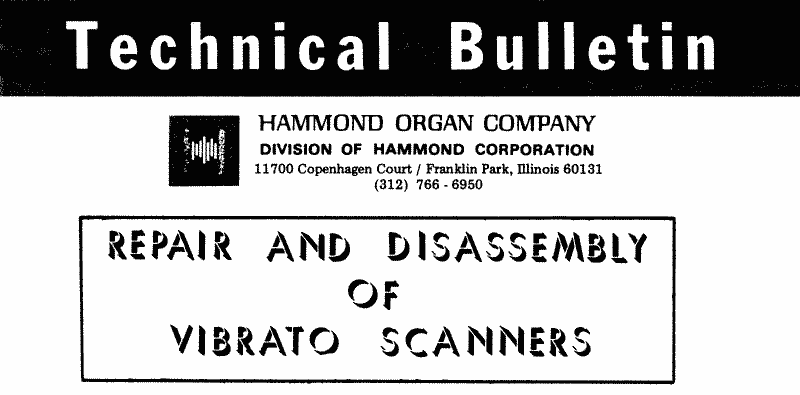
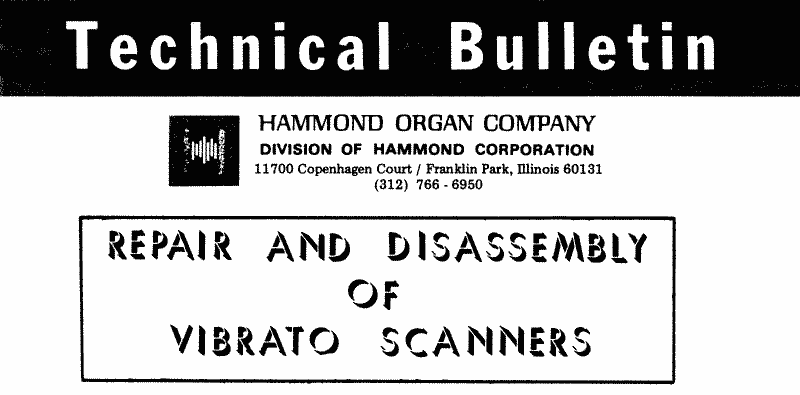
Although this technical bulletin is based on scanner repair, it is not the single source of vibrato problems. Check existing switches, vibrato pre-amp. (tubes, etc), phase shift line box, and cables both to and from the scanner.
| Symptom | Cause | Repair |
|---|---|---|
| Dead | Vibrato Switch | Replace Switch |
| Vibrato pre-amp. (Tubes, etc.) | Replace tubes or other defective components. | |
| Open Signal Wire to Line-box | Replace wires or repair connections. | |
| Open From Scanner shielded cable. | ||
| Choppy Vibrato | Shorted capacitors on line-box | Replace defective components |
| Open coils on line box | ||
| Oil saturated Bakelite insulators which pick up impurities and short out the stationary plates to the main assembly chassis of scanner. | Clean stationary and rotor plates and replace insulators, isolating the stationary plates from the main chassis. | |
| Rotor plates rubbing against the stationary plates inside scanner. | Check end play and height of rotor on gear and shaft assembly. | |
| Slow Vibrato | Semi-frozen bearing on gear and shaft assembly | Check oiling threads and for proper oiling. |
| Poor tension on drive springs of the gear and shaft assembly. | Replace gear and shaft assembly. | |
| No Vibrato | Frozen bearing on gear and shaft assembly | Replace gear and shaft assembly. |
| Squeaking Sound. | Tension springs of the carbon brushes mispositioned causing the brushes to make a squeaking sound against the rotor contact pins. | Heat spring connection with soldering iron and spring will fall into its proper position. |
| Dry bearings | Check for proper oiling. |
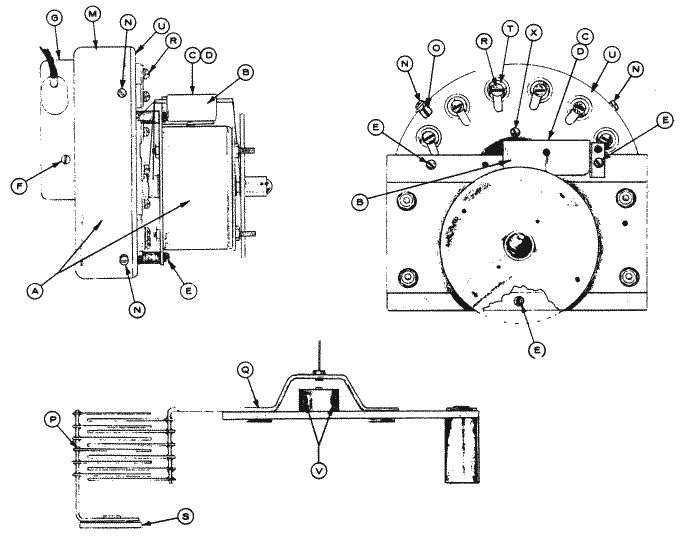
Should it be necessary to remove the carbon brush audio pick-up assembly (J), desolder the audio wire from the brush assembly and remove the two (2) screws (K). To remove the end brush (I) remove screw (L) and separate from the brush assembly.
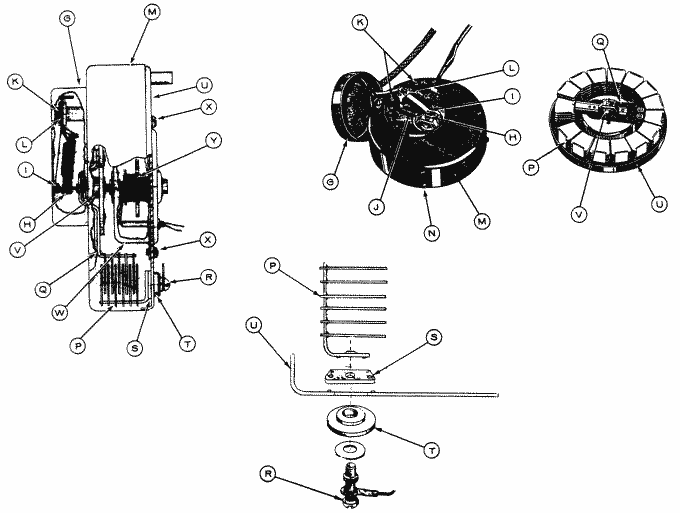
Transcribed July 16, 2001 by Geoffrey T. Dairiki from scans by Steffan Diedrichsen.